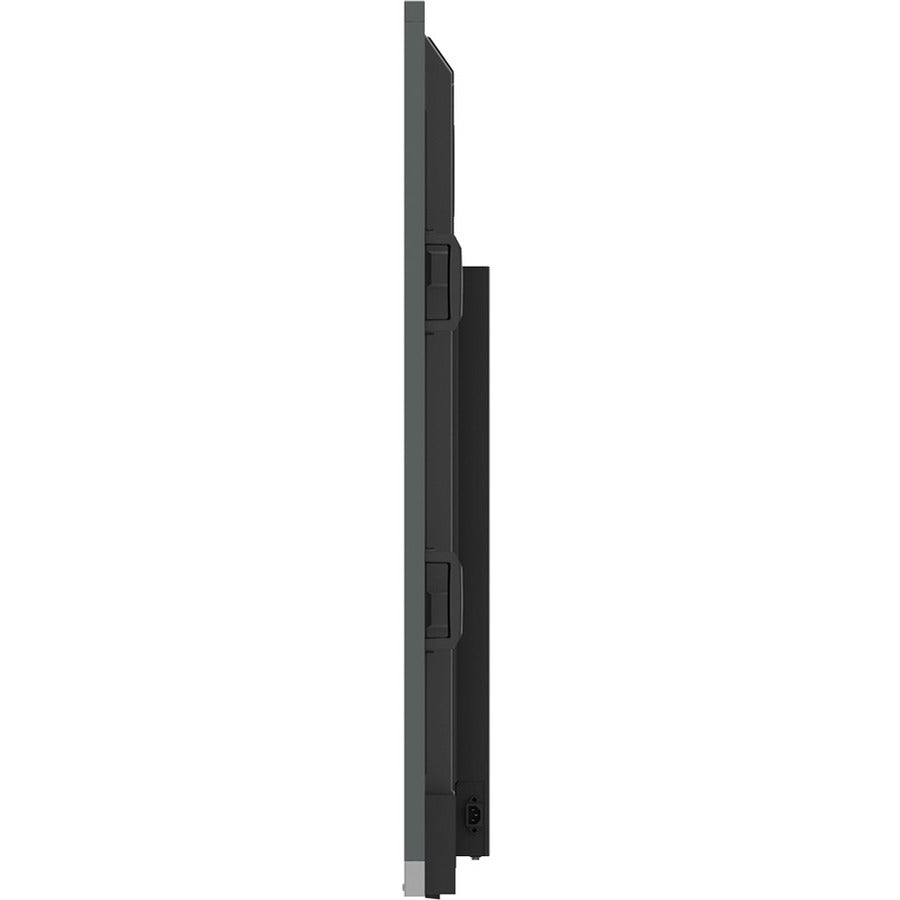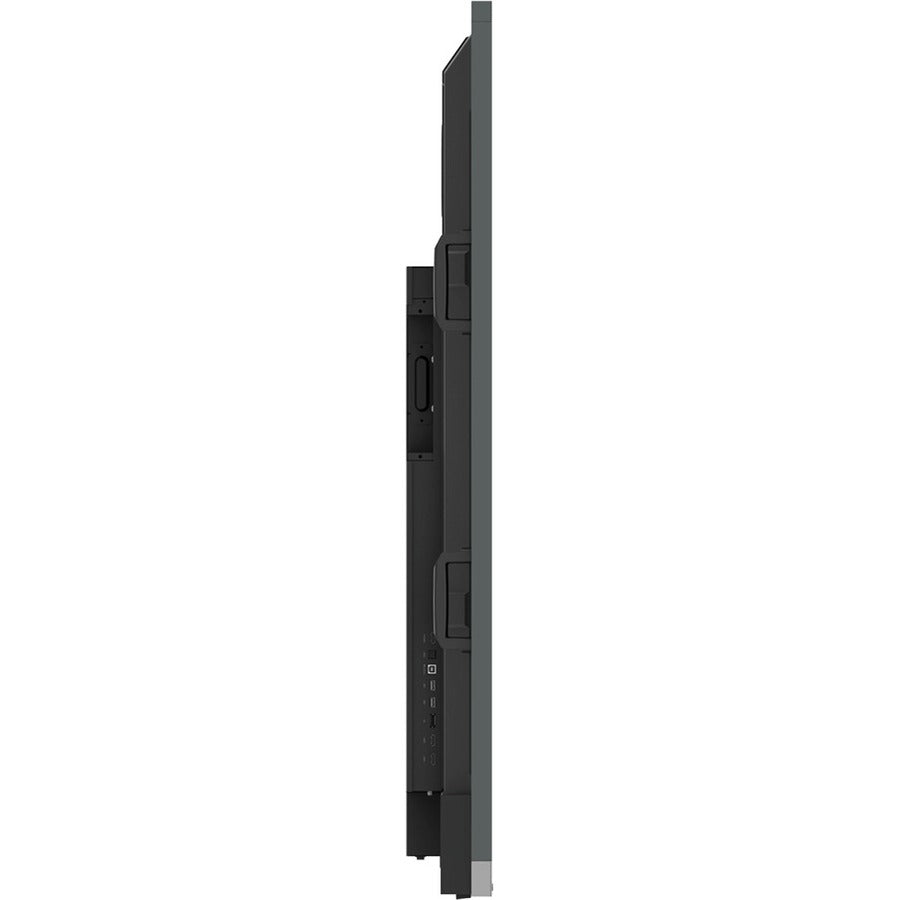Description
Annotate and collaborate anywhere with cloud computing
With cloud features, EZWrite 5 streamlines classroom discussions by allowing teachers and students to share ideas, notes, and opinions as if they were annotating on the same whiteboard, wherever they are. In addition, through the AMS service, teachers will be able to access teaching materials stored in the cloud and start the lesson directly with the BenQ Education pen display.
Seamless real-time collaboration | Cloud whiteboard and sticky notes for classrooms
Packed with user-friendly features for teachers and students, BenQ's EZWrite 5 is the leading annotation solution for interactive and collaborative classroom scenarios. Teachers and students can enjoy increased interactivity by using EZWrite Cloud Whiteboard to collect, classify, edit and share notes between interactive displays and mobile devices.
Instant access in the cloud
EZWrite 5 allows teachers to directly upload and send files to cloud services, such as Google Drive and Dropbox. Exclusive to EZWrite 5, this convenient cloud access makes it easy for teachers to edit their documents and take them anywhere.
Flexible annotation at any time | Adjustable screenshot regions and easy import
With EZWrite's Floating Tool, teachers can capture screenshots of anything on the screen, including app, website, and video content from any source. They can then import this content into EZWrite 5 to discuss and annotate on a brand new page.
Two pens for simultaneous collaboration with different colors
EZWrite 5 features two pens that allow two users to write or draw simultaneously with different colors, making it ideal for lively classroom activities.
Brush mode for creative education
EZWrite 5 is ideal for creation and inspiration in art classes. Users are guaranteed to enjoy an effortless experience that feels like writing and drawing with real pens and brushes.
Floating tool
EZWrite's built-in floating tool allows teachers to write on top of any application, video, website, document or image. Whether using Windows, Mac, Chrome or Android, a teacher can take notes on top of any on-screen content and save them. Along with screen capture, it allows users to capture all - or just part - of the screen using two fingers of both hands. The floating tool also provides a smooth writing experience when used with HDMI, VGA and other signal sources, ensuring maximum flexibility.
Smart handwriting recognition
EZWrite's handwriting recognition feature allows users to instantly convert written text, numbers, forms and drawings into easily readable digital text, without having to switch modes.
- Experience breathtaking level of details while observing the clarity of 4K UHD touchscreen
- Direct LED backlighting technology enabled for a bright and sharp display
- Enjoy crisp content and energetic hues with the 400 cd/m² brightness
- HDMI interface allows connectivity to a variety of HD devices including gaming consoles, laptop PCs, Blu-ray players, digital cameras and many others for the ultimate high-definition display
- VESA mount compatibility allows you to mount the touch screen on a wall or with a stand depending on your specific needs
Payment & Security
Vos informations de paiement sont gérées de manière sécurisée. Nous ne stockons ni ne pouvons récupérer votre numéro de carte bancaire.