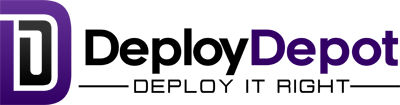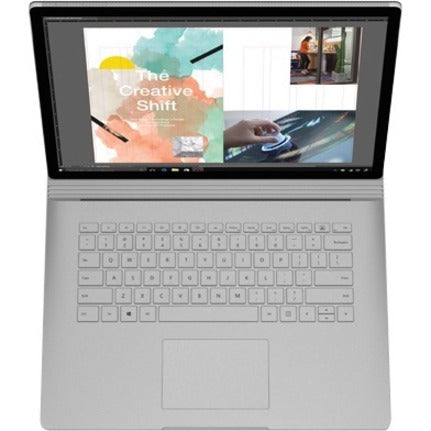Description
Surface Book 2 tips
If you just got a new Surface Book, congrats! Here are a few tips to get you started.
Detach the display for four different modes
Surface Book is a versatile laptop, a powerful tablet, and a portable studio that adapts to the ways you work and create.
How to detach the display
Press and hold the Detach key until the light on the key turns green and you see the Ready to Detach message on the screen. Then pull the display off of the keyboard.
Now you can put Surface Book in any mode, depending on what you want to do.
Use Surface Book as a tablet
Surface Book is a tablet that you can take anywhere. Just press and hold the Detach key on the keyboard, remove the display, and you're ready to go.
- The 13.5" 3000 x 2000 screen provides a great movie watching experience
- 17 Hours battery run time helps you stay unwired and work longer non-stop
Payment & Security
Vos informations de paiement sont gérées de manière sécurisée. Nous ne stockons ni ne pouvons récupérer votre numéro de carte bancaire.